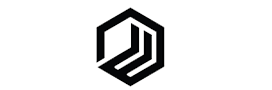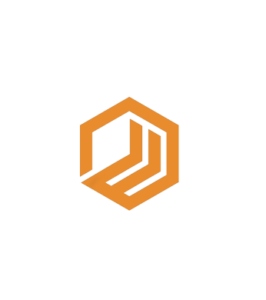Do you want to safeguard your website against malicious hackers and bots ?
This article presents a compilation of the top WordPress security plugins that can effectively shield your website from any security threats.
Utilizing a security tool on your WordPress site is crucial for ensuring the success of your online business.

So, Which security plugin provides the most comprehensive WordPress protection that suits your needs ? After conducting a thorough evaluation of the most widely used WordPress security solutions, we have selected the top 5 free plugins based on their functionality, and user reviews.
So without wasting time. Let’s dive in.
👉🏼 Additional reading : 18 Best Email Marketing Software for Affiliate Marketing in 2023 (Updated)
Contents
1. Wordfence
Wordfence : this popular security plugin is trusted by over 2 million users, as it effectively detects and addresses any vulnerabilities on WordPress websites. With regular updates and a comprehensive range of features, it is a powerful tool for enhancing WordPress security.
This WordPress security solution offers complete protection to your site, including new firewall rules and the ability to detect and remove malware and malicious IP addresses that may compromise your site’s integrity.
One particularly noteworthy feature of this plugin is its Real-Time live traffic feature, which provides up-to-the-minute updates on website traffic and any attempted hacking activity.
Key Highlights & Features :
- Web application firewall that identifies and blocks malicious traffic
- Enable deep integration with WordPress to protect the site at the endpoint
- Blocks request that contain malicious content or code with an integrated malware scanner
- Limit login attempts providing protection from brute force attacks
- Real-time malware signature updates (Premium feature)
- One of the most secure forms of the remote system with two-factor authentication
2. BulletProof Security
BulletProof Security is a popular WordPress security plugin that provides protection against various types of attacks, such as XSS, RFI, CRLF, CSRF, and SQL injection. It also includes features like login security, database backups, and file monitoring.
The plugin is designed to be user-friendly, even for those without technical expertise, and it has received positive reviews from many WordPress users.
However, as with any security plugin, it is important to keep it updated and to use it in conjunction with other security measures to ensure the highest level of protection for your website.
Key Highlights & Features :
- A somewhat easy-to-use setup wizard
- Malware scanning and firewalls
- Database backups
- Login protection
- Email notifications with security logs when a user gets locked out from failed login attempts
- Idle session logouts
👉🏼 Additional reading : Bluehost vs Hostinger ? Who Wins Our Head-to-Head Comparison
3. miniOrange’s Google Authenticator
miniOrange’s Google Authenticator It is a security plugin that provides two-factor authentication (2FA) for WordPress websites. The plugin integrates with the Google Authenticator app, which generates time-based one-time passwords (TOTP) for users to verify their identity when logging into the WordPress site. This adds an extra layer of security to the login process, making it harder for unauthorized users to gain access to sensitive information.
The plugin is compatible with a wide range of WordPress sites, and miniOrange also provides support and documentation to help users set it up and configure it correctly.
Key Highlights & Features :
- QR Code authentication, Push Notification, Soft Token and Security Questions(KBA) for two-factor authentication(2FA)
- Language Translation Support for French, Spanish, Italian, German and many other languages
- User Profile 2FA
- Two-Factor Authentication (2FA) for Ajax login forms like User Pro, login with ajax, Theme my login, etc
- Passwordless login
- Prevent account sharing: Google Authenticator (2FA) plugin allows the admin to restrict users from sharing WordPress login credentials. The Google authenticator plugin also adds a session control feature that limits user sessions based on WordPress User activities
- The Google Authenticator plugin supports standard TOTP
- Two-Factor Authentication (2FA) allows authentication on the login page itself for Google Authenticator & miniOrange Soft Token
- 3 users free for lifetime
- Multiple Login Options: Username + password + two-factor (or) Username + two-factor i.e. Passwordless login
- Recovery codes in case you are locked out for all Two-Factor Authentication (2FA)
- Mobile verification (2FA) using authentication methods like Google Authenticator, QR code authentication, etc
4. All-In-One Security (AIOS)
All-In-One Security (AIOS) – Security and Firewall is another popular WordPress security plugin that provides various security features to protect your website from potential threats. It includes features such as user account security, login security, database security, file system security, and firewall protection.
The plugin also includes a dashboard that shows your site’s security status and provides recommendations for improving your site’s security. Additionally, the plugin is designed to be easy to use and suitable for both beginners and advanced users.
Overall, All In One WP Security & Firewall is a reliable and effective security plugin for WordPress sites.
Key Highlights & Features :
- Scanning for malicious patterns
- IP filtering to block specific people and geographical locations
- Login lockdowns after failed login attempts
- View a list of locked out users to unlock individuals in just a few clicks
- A password strength tool to allow you to generate appropriately strong passwords
- User account monitoring
- A website-level firewall (but does lack a DNS-level firewall)
- Lets you manually blacklist suspicious IP addresses
5. MalCare
MalCare is widely regarded as one of the most robust and comprehensive security plugins available for WordPress. It boasts unparalleled malware detection and removal speeds, surpassing all other plugins currently on the market.
This plugin not only automatically cleans hacked sites but also prevents future security breaches. Its login protection and firewall features effectively block out suspicious IPs and malicious activities without taxing server resources.
MalCare offers a unique one-click malware removal tool, making it easy to catch and remove any malware under the radar. This feature eliminates the need to hire security professionals for small errors, as anyone can operate it. One of the key benefits of MalCare is that all scans are performed on Malcare’s servers, preventing any impact on your site’s speed or performance.
The plugin utilizes intelligent technology to power its protective features, ensuring your WordPress website is secure. At regular intervals, the MalCare server collects data from all websites and analyzes it to prevent future attacks on your site within the network.
If you manage client websites, the plugin’s white-labeling and client reporting features can be particularly useful. Overall, MalCare is a reliable and effective security solution that protects your WordPress sites from both known and unknown threats at all times.
Key Highlights & Features :
- A cloud-based security plugin that doesn’t slows down the WordPress site
- A very user-friendly plugin that totally cleans traces of malware from WordPress sites
- WordPress Firewall Protection in real-time
- Monitor uptime and performances
- Scheduled and custom reporting feature
- Runs on its own server to keep the performance of the site unaffected
- Backups and restoring facility is integrated
👉🏼 Additional reading : 10 Of The Best Shopify Themes In 2023 to Help You Convert More
Looking for an all-in-one security plugin for your WordPress website ?
Look no further than Sucuri Security, which offers a comprehensive suite of features to keep your site safe and secure.
With website scanning, DNS-level firewalls (not just website), and a cloud-based server and CDN network, Sucuri Security provides everything you need to protect your website from potential threats.
Although the premium version is not free, investing in a secure website can ultimately save you from potential costs and headaches in the event of a breach, not to mention give you peace of mind. We highly recommend getting started with Sucuri Security as soon as possible.
Is Your WordPress Site at Risk ? Find Out How a Security Plugin Can Protect You.
According to statistics, the average website is targeted by 44 attacks per day. If any of these attacks are successful, they could cause significant damage to your online business. A security plugin for WordPress can protect your website from these threats, making it a valuable investment.
Security breaches can result in numerous negative consequences, including the theft of your or your customers’ data, exposure of private information, complete deletion of website content, distribution of malware to visitors, and damage to your brand and SEO rankings. The process of fixing a hacked WordPress site can also be complicated and costly.
Given these risks, it is crucial to have a security plugin installed on your WordPress site to help safeguard it from potential threats.
Ensure your website complies with GDPR regulations by taking the necessary steps to make it GDPR compliant.
Firstly, it’s essential to ensure your website is GDPR compliant. This can be achieved by utilizing WordPress GDPR plugins that offer useful features like user activity logging. After going through this list of the best security plugins for WordPress, you should have the information you need to choose the right security tool for your needs.
To further enhance your website’s security, consider exploring some of the best Jetpack alternatives. Additionally, we have created a blog post with proven strategies for creating secure WordPress contact forms and anti-spam protection tutorials that you might find useful.
It’s worth noting the risks of using hacked plugins, which is why we have published an article on why you should avoid WPForms Pro nulled. If you found this article helpful, please follow us on Facebook and Twitter to stay updated with our latest blog updates.
👉🏼 You can check also :