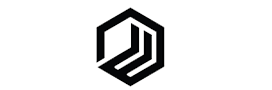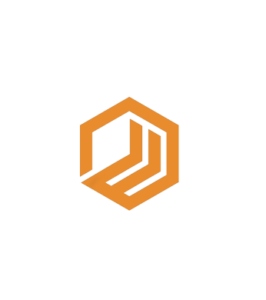Creating a website using Python may sound daunting, but with the right tools and knowledge, it’s easier than you might think. In this article, we’ll guide you through the steps to create a website using Python, starting with the basics and working our way up to more advanced topics.

Before we get started, it’s important to understand the basics of web development. A website consists of three main components: HTML, CSS, and JavaScript. HTML provides the structure of the website, CSS handles the styling, and JavaScript adds interactivity. Python can be used to create the backend of the website, which handles the server-side logic and data processing.
👉🏼 Additional reading : 15 Proven Strategies to Drive Traffic to Your Website Store in 2023
Contents
1. Setting Up the Environment
To get started, you’ll need to install Python on your computer. You can download the latest version of Python from the official website. Once you’ve installed Python, you’ll need to install a web framework. Flask and Django are two of the most popular web frameworks for Python.
2. Creating a Basic Website
To create a basic website, you’ll need to create an HTML file with the basic structure of your website. You can use Flask or Django to handle the routing and serve the HTML file to the client. Flask is a micro-framework that is easy to learn and use for small projects, while Django is a full-stack framework that is more complex but provides more features out of the box.
3. Adding Dynamic Content
Now that you have a basic website up and running, it’s time to add dynamic content. Python can be used to generate dynamic content based on user input or data from a database. You can use Flask or Django to handle the data processing and serve the dynamic content to the client.
4. Styling Your Website
To make your website more visually appealing, you’ll need to add some styling using CSS. You can use Flask or Django to serve the CSS file to the client, or you can inline the styles in the HTML file. It’s best practice to separate your CSS into a separate file for easier maintenance and scalability.
5. Adding Interactivity
Finally, you can add interactivity to your website using JavaScript. JavaScript can be used to add animations, form validation, and other interactive elements to your website. You can use Flask or Django to serve the JavaScript file to the client or inline it in the HTML file.
👉🏼 Additional reading : 18 Best Email Marketing Software for Affiliate Marketing in 2023 (Updated)
Conclusion
Creating a website using Python may seem like a daunting task, but with the right tools and knowledge, it’s easier than you might think. By following these steps, you can create a basic website with dynamic content, styling, and interactivity.
Once you’ve mastered the basics, you can continue to explore more advanced topics and build more complex websites. With Python, the sky’s the limit.
📚 Learn more: