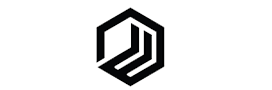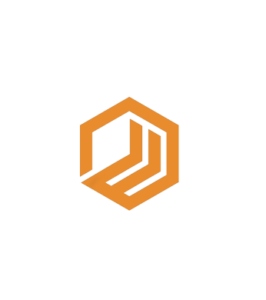If you haven’t used an AI content generator before, don’t worry. In this article, we’ll walk you through how to use ChatGPT to write an engaging blog post. ChatGPT is a powerful tool that can help bloggers, marketers, and anyone who creates content online. With ChatGPT, you can even brainstorm new ideas!

Contents
Maximizing the Potential of ChatGPT for Blog Writing
While some might worry that AI will replace human jobs, we believe that it can help us create better content more efficiently. However, it’s important to note that OpenAI may soon add a digital watermark to content generated by ChatGPT. If you plan on publishing this content, consider using a more comprehensive AI writing tool like Jasper to rewrite the paragraphs in your own words, based on the outline and ideas provided by ChatGPT. For our thoughts on the future of white-collar work in the age of AI, check out the link.
👉🏼 Additional reading : 18 Best Email Marketing Software for Affiliate Marketing in 2023 (Updated)
1. Generating Ideas and Titles with Chat GPT
When facing writer’s block, bloggers and copywriters have found a valuable tool in Chat GPT. This AI-powered platform has made it easier to brainstorm relevant and engaging topics and titles.
To get started, you can create a free account with OpenAI and access the chat box at the bottom of the page. For more advanced features, there is a paid version called ChatGPT Plus, but for now, we’ll focus on the free version.
Once you’re signed in, simply enter a prompt like “Generate 12 fresh ideas and titles for a blog on dog training” and let Chat GPT work its magic. With its sophisticated algorithms, Chat GPT will provide you with a list of potential topics and titles that you can use to create compelling content.
👉🏼 You can check also : 175 Chat GPT Prompts to Enhance Your Blog
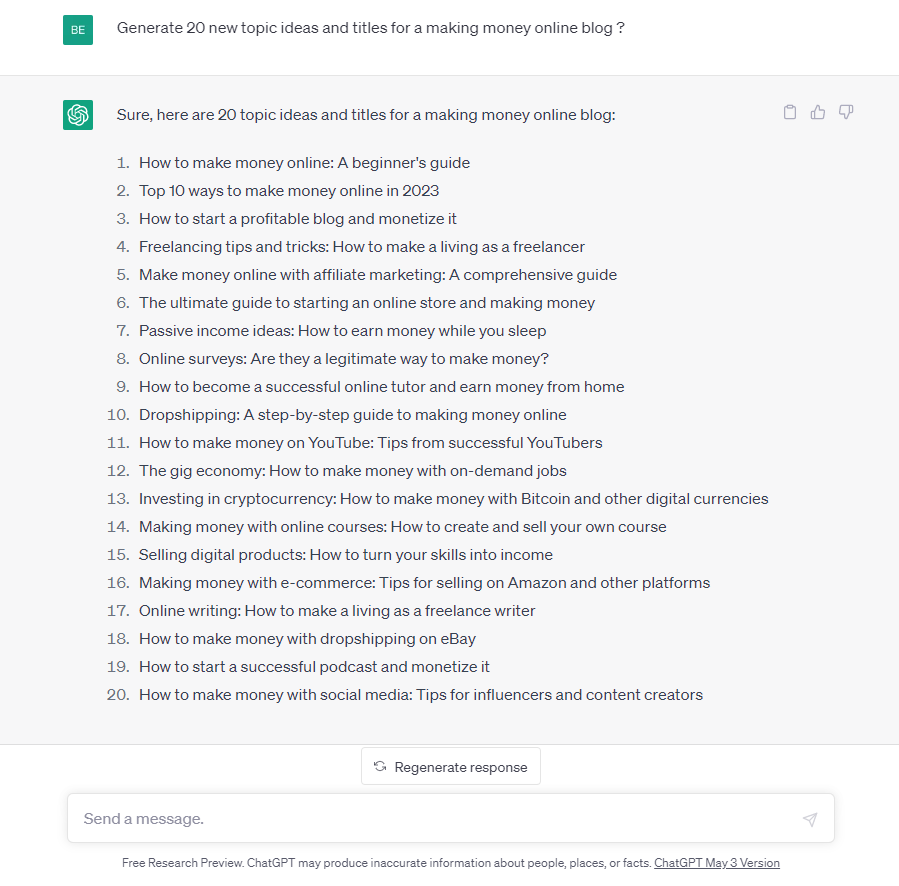
If you’re happy with the generated text, you can move on to the next step. Alternatively, you can also ask ChatGPT to regenerate the response for more ideas.
👉🏼 Additional reading : How to create website using python in 2023 (Ultimate Guide)
2. Streamlining Your Outline for Better Writing Results
Once you have established a topic, the next step is to use ChatGPT to write an outline for your blog post. Doing this manually can be a time-consuming process. But the good news is, ChatGPT will make it a lot easier. It will provide you with a detailed outline which you can then edit or add to yourself with your own ideas.
First, you will need to enter your command into ChatGPT. Command example: Create a detailed outline for a blog post titled “Making money online“: Tips and Techniques for beginners
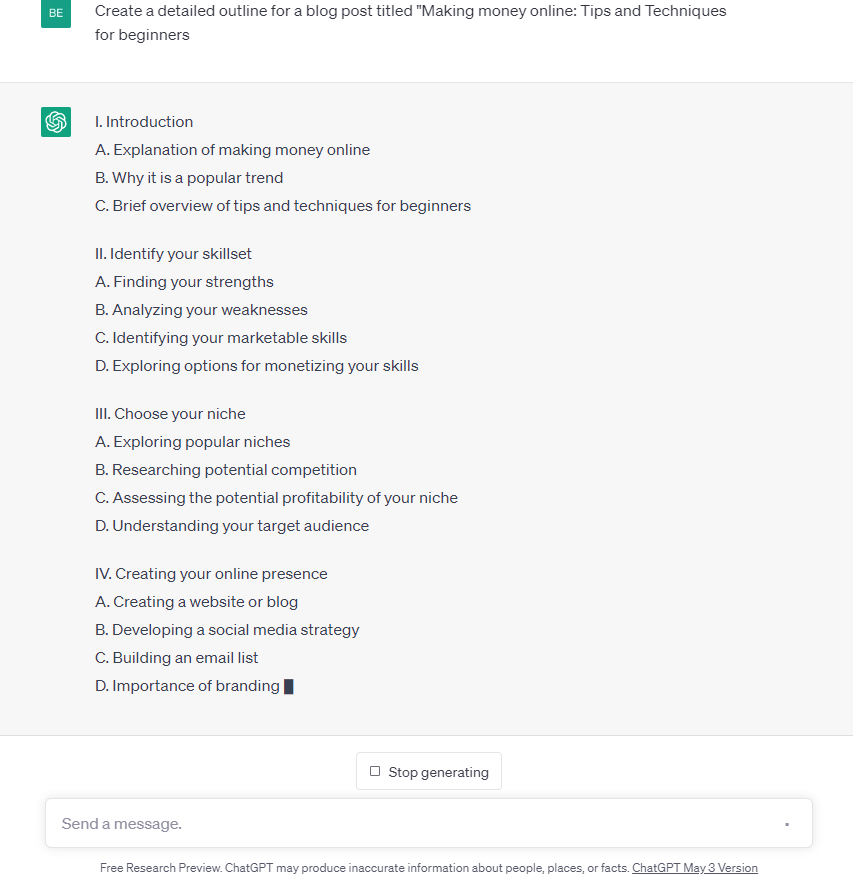
ChatGPT will then provide you with a detailed outline that you can tweak as needed.
Now that you’ve got an outline, you can either use ChatGPT, or another tool like Jasper to create content for each section of your blog post.
3. Streamlining Your Blog Writing Process: Leveraging ChatGPT to Write Each Section of Your Post
To utilize ChatGPT for writing a blog post, it is essential to break down the content into various sections and categories. This way, you can request ChatGPT to generate content for each section as you progress. Later, you can combine all the sections to form a complete, long-form blog post that can be published.
For shorter content pieces of up to 500 words, it is technically possible to ask ChatGPT to produce an entire blog post in one go. However, in general, dividing the content into sections is recommended to ensure a comprehensive and organized coverage of the topic.
Moreover, breaking down the content into sections is crucial when writing long-form content. This helps in maintaining the appropriate flow and order of information throughout the post.
👉🏼 Additional reading : How to Write Blog Post with ChatGPT (Dos And Don’ts)
4. To begin your blog post with a strong and captivating introduction
ChatGPT can be a great tool to use. You can request ChatGPT to write an introduction for your blog post, which sets the tone and grabs the reader’s attention.
Write an introduction for a blog post titled “Make money online: Tips and Techniques. And here’s what ChatGPT generated based on that prompt:
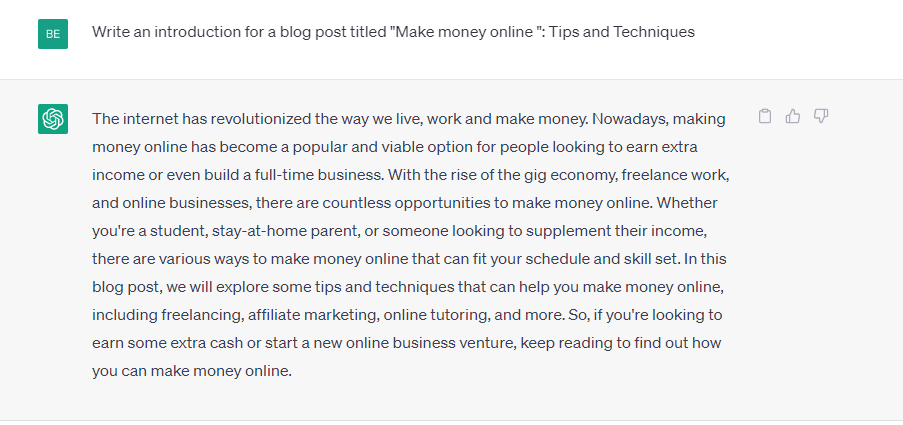
As you can see, it has done a pretty good job in just a few seconds.
You can now tweak this introduction if required. This is a good time to add your own expertise and introduce yourself as an authority on the topic.
👉🏼 Additional reading : 8+ of the Best Affiliate Programs for Beginners (2023) That Pay the Highest Commission
5. Transforming Bland Subheadings into Engaging Questions with ChatGPT
To effectively use ChatGPT for your article writing, it’s recommended to frame your subheadings as questions. This allows the AI chatbot to generate more relevant and specific answers for your content. Once you have your outline ready, the next step is to create content for each subheading.
For example, if your first subheading is “how to make money online”, you can rephrase it as a question: “how to learn to make money online?” Then, you can input this question into ChatGPT and use the generated answer as the basis for the corresponding paragraph in your blog post.
This way, you can create engaging and informative content with the help of AI technology.
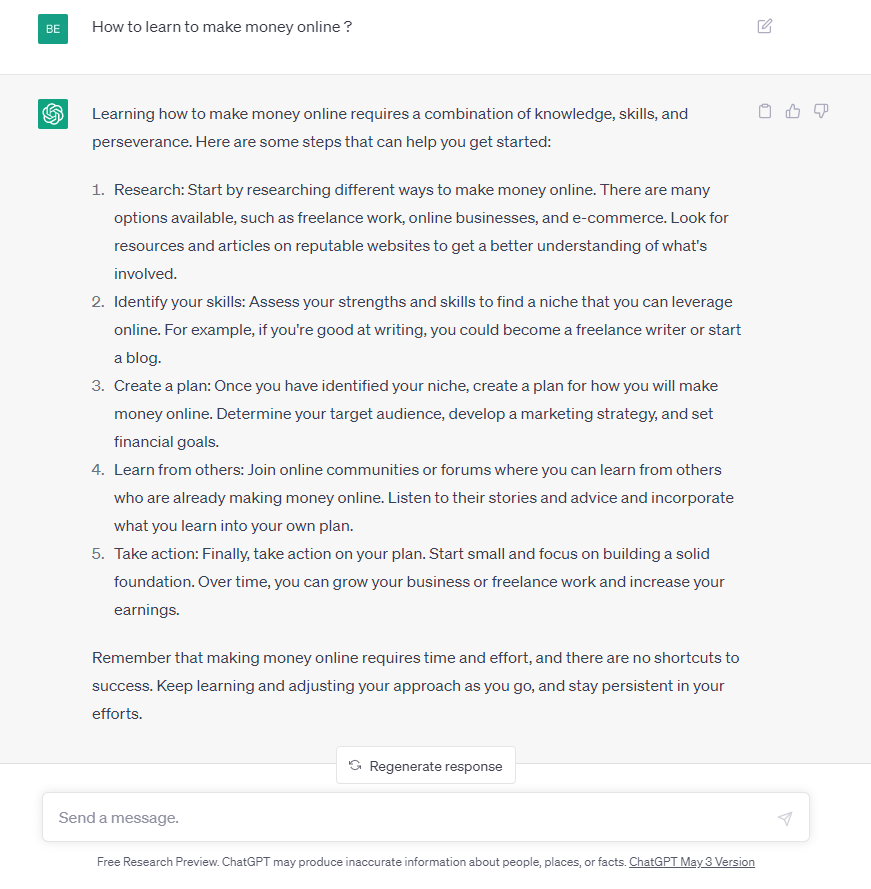
6. Closing the Discussion: Ask ChatGPT to Craft Your Conclusion Paragraph
Concluding a blog post with impact is crucial to leaving a lasting impression on your readers. Once you’ve thoroughly covered the topic, it’s time to wrap up your post. An easy way to do this is by requesting ChatGPT to craft a conclusion paragraph for you.
By providing the topic and main points you’ve covered, ChatGPT can create a concise and effective conclusion. You can even request ChatGPT to include a call-to-action or next steps.
Although you may need to tweak it to align with your brand, utilizing ChatGPT’s services can provide you with a solid foundation to conclude your post. Start by asking ChatGPT to write your conclusion and let it know your topic and main points, so it can accurately conclude your blog post.
👉🏼 Additional reading : Bluehost vs Hostinger ? Who Wins Our Head-to-Head Comparison
Review and edit your blog post
Although ChatGPT, or any other AI writing software, can generate content for you, it’s essential to review and edit it thoroughly before publishing. You need to ensure that the content aligns with your brand voice and reads well. Auto-generated content can come across as impersonal, and readers may not respond well to it.
Therefore, it’s crucial to incorporate your unique voice to maintain consistency with your existing content. During the review stage, double-check that the post aligns with your brand and voice, making any necessary changes.
Taking the time to review and edit your blog post can significantly enhance its quality and impact on your audience.
Is ChatGPT Good For Blogging ?
ChatGPT is an incredibly valuable tool for digital marketers and bloggers looking to enhance their content creation process. From generating blog posts to crafting meta descriptions and social media captions, ChatGPT can also aid in keyword research and generating new ideas.
One thing to keep in mind is that ChatGPT-generated content is usually watermarked or soon will be. While search engines and AI content detection tools can detect AI-generated content, it doesn’t mean you should dismiss ChatGPT entirely. Instead, use it strategically and team it up with other tools such as Jasper to get the most out of your content marketing efforts.
Although ChatGPT isn’t designed for long-form content writing, it can help you with generating ideas and expanding on existing ones. You can then use the information gathered from ChatGPT in Jasper to create high-quality, unique long-form blog posts that align with your brand voice and style.
With AI technology continuously evolving, courses like AI for blogging are helping individuals profit from this new technology. So while ChatGPT may not currently be the solution for creating entire blog posts, it’s a quick and easy way to gather ideas and create valuable content for your audience.
👉🏼 If you’re looking to break into How to Start a Profitable Blog, I suggest checking out ▷ How To Start a Blog and Monetize it – A Step By Step Guide – 2023
👉🏼 Additional reading :
- How to Convert Instagram Reels to Audio: A Quick Guide
- How Animation & Whatnot Can Transform Your Digital Marketing Strategy
- Understanding Affiliate Tracking Codes: A Comprehensive Guide for Marketers
- 7 Best Affiliate Marketing Networks & Platforms For Beginners In 2024
- Top 150 Recurring Affiliate Programs For Every Niche 2024