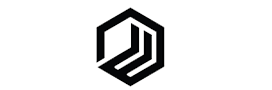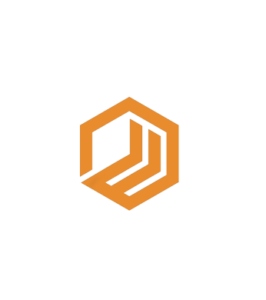Want to just get started? Click here to sign up for Semrush tool to improve your SEO strategy today.
You work in the SEO field and use Google Chrome every day ?
you can add extensions from the chrome store that will make your life easier and especially your SEO.
Looking to improve your place on Google’s ranking, you need a whole bunch of analytical tools. Here is a selection of 10 Chrome extensions 100% free and useful to accompany you in your daily work of optimizing the natural SEO of your sites.
Contents
1.Similar web
First Chrome extension to know absolutely : Similar web.
Similarweb is an indispensable tool, whether it is to conduct market research or to carry out its competitive intelligence. By installing this extension, you will have access to the analytics data of any website.
A number of visitors, bounce rate, traffic sources, geographical origin of traffic, top keywords … your competitors will have no secrets for you. To go even further, there is a premium version of SimilarWeb. Another extension, page Analytics, created by Google offers the same type of data, but in recent months it unfortunately does not work very well.
2. Keyword surfer
Keyword Surfer is a tool that has more than 100,000 users, SEO experts or not.
This free Chrome extension makes it easy to get the search volumes of a query in 70 countries, including the United States, the United Kingdom, Germany or France. In addition, the tool allows to obtain similar keywords, data on web pages…
Once the plugin is installed, the data is displayed automatically and in real-time in Google. To use Keyword Surfer, just search on Google. The tool displays the monthly search volume in a country as well as the average cost per click of the keyword.
3.Redirect Path
Redirects are a recurring concern in a webmaster’s life.
Thus the redirection 301 can be compared to a change of postal address. So a good redirection is the necessary condition for the preservation of your SEO positions during a redesign of your website with change of domain name for example.
The redirect Path extension allows you to quickly find all the redirects that are the subject of the pages of your site. Within seconds, it detects dead links, as well as those that have been redirected.
This is the essential extension for companies that have recently migrated their website. We recommend that you audit your redirects regularly so as not to lose positions in the SERP unnecessarily.
4.Buzzsumo
Buzzsumo is a popular content marketing tool that allows you to search online for the most popular / shared content for a given topic.
Buzzsumo’s Chrome extension gives you an overview of the performance of a particular piece of content without leaving your Web browser. It allows you to see engagement statistics and return links generated online.To view these statistics, simply click on the extension icon to view statistics such as the number of social shares and backlinks associated with the post.
You can also use the Buzzsumo extension to see how your competitors content behaves and create more shared content.
5.SEO Quake
If you want to have a complete SEO report of your website the SEO Quake extension is for you !
SEO Quake, a small browser extension of formidable efficiency, It brings you a huge amount of information when you have it installed on Google Chrome, Mozilla Firefox or Opera. This tool installs a SEO Bar that is placed in the interface of your browser and allows you to know many indicators related to the page of a site that you are browsing.
SEO Quake will therefore on the one hand allow you to analyze the factors that favor the positioning of your site and on the other hand help you identify these same factors in your competitors ! The extension is of course free and it has the advantage of installing on Opera and the two most common browsers on the web, Google Chrome and Mozilla Firefox.
6.Keywords Everywhere
This is by far the most useful extension. As the name suggests, the Keyword Everywhere plugin helps you search for keywords while writing. It displays keyword volume and CPC without you having to manually enter something.
It works perfectly with Google Search and displays the exact data (monthly volume and CPC) for the keyword you enter, automatic suggestions and related keywords.
It is a perfect tool for bloggers who are always looking for keywords with low competition and potentially profitable niches. Not only does this help you check the monthly volume of keywords, but you can save them for later searches.
You can add keywords to favorites and the extension will save them to a database. You can then extract the keywords as an Excel, CSV or PDF file..
7.Mozbar
Mozbar is a well-known company specializing in SEO. It offers on its site many free or paid online solutions around SEO and local marketing.
Moz is the very example of the specialized company offering online solutions but also a very complete toolbar, super simple to use and free : MozBar.
No need to leave your browser or view the source code, a lot of information around SEO is listed. You’d have access to the main metrics of the pages: popularity, Page and Domain authority, backlinks, etc. You can search for important keywords and the plugin also gives judicious information in terms of SEO, such as the loading time of the page or all the attributes : URL, Title tag, Alt text and Meta, H1, etc.
8.Meta SEO Inspector
Errors can really kill your traffic.
Smaller things like your META tags can have a big impact on your ranking, so you’ll want to make sure they’re fully optimized.
Using Meta SEO Inspector, you can quickly see if your META tags are configured correctly.
Meta SEO inspector allows you to see all meta data in one click, just activate the extension and all the features of the page are visible at the same time. The tool lets you know what needs to be fixed or what is missing, errors are colored red, info is blue, tips are yellow. You will also access the Hn markup of your page, convenient to quickly notice the shortcomings.
9.Check my links
Check my Links is a handy Chrome feature that will make your life easier !
Google hates broken links. Most referencers are attentive to the dangers caused by the famous 404 error, however, finding broken links can be complicated, especially in pages that include thousands of words. Check my Links solves this problem.
This fantastic extension runs on the loaded Web page and makes it easy to identify broken links or redirects. It also has a convenient function to allow you to export content in CSV format for further data manipulation or for backup.
With a simple click, all links are checked and at the top right appears in real-time the number of links checked and the number of errors found. The extension highlights links that work in green and those that encounter an error in red.
10.Pagespeed insights
PageSpeed Insigths, as the name suggests, is mainly used to calculate the display speed of your site. it delivers one-page performance reports on both mobile and desktop. This analysis is accompanied by recommendations.
First, you need to enter the URL of the page to be analyzed directly in the dedicated tool. One out of 100 is then assigned to the analyzed page.
This score depends on the result of two statistics : the FCP (First Contentful Paint) and the DCL (DOMContent loaded). In other words, the display time of the images and the loading time of the contents are considered.
The score is divided into three values, which allows you to easily locate yourself thanks to an explicit color code :
- Fast (green)
- Medium (orange)
- Slow (red)
What Do You Think?
Now We’d like to hear from you.
Let us know by leaving a comment below right now
More Resources:
▷ Powerful tools for small business owners
▷ SEMrush Review: Features, Ratings & Details
▷ Ways to Boost the Performance of Your Facebook Ads
▷ How To Choose The Right Influencer Marketing: 4 Things To Consider
▷ Top 14 Social Media Sites to Consider for Your Brand in 2021