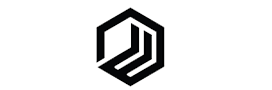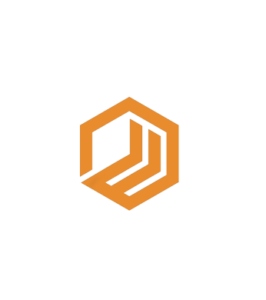What are the features of the HubSpot CRM tool?
What are the advantages and disadvantages of using Hubspot CRM?
I’ve heard of Hubspot’s CRM, but some people don’t know what it actually does.
In fact, Hubspot CRM has a lot of excellent features and is an easy-to-use tool!
Here, we will introduce the features, advantages and disadvantages of hubspot crm for those who are considering the introduction of crm tools.
Read this article to deepen your knowledge of Hubspot CRM and use it in your business activities!
Contents
Hubspot CRM features
Hubspot CRM is one of the contents of Hubspot, a free tool that allows you to manage your prospects and customers.
Hubspot CRM is so powerful that it’s hard to believe it’s free, and this software alone is useful for marketing.
Details will be described later, but for example, if you use hubspot crm, it will automate the time-consuming peripheral work, so it may be helpful for the sales staff.
With traditional CRM tools, you may find it convenient, but not comfortable with it, as you often spend time managing your sales data.
No matter how much time you have, it’s not enough if you’re doing something other than sales activities.
Hubspot CRM, on the other hand, can also work with marketing tools, allowing sales and marketers to work together.
What maximum can be registered 1 million contacts, the amount of the number of users and storage is not limited, so would be big feature can be used with peace of mind there is no need to worry about the upper limit.
Next, I will introduce what kind of functions can be used.
Features of Hubspot CRM
Here, we will pick up and introduce the main functions of hubspot crm.
The following 6 functions are introduced this time.
- Collection of customer information
- Management of customer information
- Communication with reeds
- Information sharing
- SNS post
- Management of progress
I will explain in order, so please refer to whether to install hubspot crm.
Collection of customer information
Hubspot CRM has three features for collecting customer information.
- Form
- Lead flow
- web chat / chatbot
All of these are important functions for identifying leads (prospects) and responding to customers efficiently.
I will explain in order.
Form :
In order to collect customer information, it is important to create a form that summarizes multiple questions.
When you create a form with Hubspot CRM, just drag and drop questions to get the information you want.
Therefore, no specialized knowledge such as programming is required.
Anyone can operate it, not just the marketing staff, so it may be good for the entire team to create the form.
By the way, the created form is also compatible with pages for mobile terminals, and it will be displayed in an optimized state.
Be sure to create a form when conducting digital marketing, as it allows users to answer multiple questions to identify leads.
Lead flow :
Lead flow is a function to identify leads from potential customers, and collects customer information in 3 steps.
First, display the callout of the first step.
A callout is a phrase that draws the attention of a potential lead and encourages action.
For example, you’ve seen phrases like “Download XX here”.
Display it and let the viewer take action.
Then display the created form to the user who took action in the callout.
Certified user who sent this form is as the lead, the last “Thank you. You can use the soon hundred.” To, such as the end to display a thank you message is.
This lead flow allows you to select the display type and display location, so you can customize it so that it does not feel strange.
Web chat / chatbot :
The chat function is indispensable for collecting customer information.
The web chat feature that pops up on your site allows you to reach out to your site’s visitors, which can be useful for gathering information directly from your users.
The chat function also plays an important role in increasing user satisfaction.
Users should be visiting the site to get the information they want to know.
If the site is full of information, it can be a hassle to find the information you want, and some users may leave the site without finding the information they are looking for.
If some of the users who left the company may have become customers from leads, it would be a loss of opportunity for the company.
In order not to lose opportunities, it is necessary to create an environment where users can easily get the information they want without stress using the chat function.
In addition to the chat function, there is also a function called a chatbot.
The chatbot is a function that pops up a summary of questions in advance and identifies the lead from the visitors who answered.
Management of Customer information
Hubspot CRM, has a mechanism to automatically record the obtained customer information.
By linking with Gmail or Outlook, the history of communication with customers such as emails and phone calls is automatically recorded, so you do not have to organize the data yourself.
A clean dashboard keeps you up to date with the latest information, making it easy to see your data and track your performance.
Another feature we recommend is an activity feed that allows you to check customer behavior.
Since you can check when the customer opened the email or viewed the content, you can use the email with a high open rate or the content that is viewed frequently in your marketing strategy.
Even if you get information from customers, it is meaningless unless you use it for marketing, so be sure to manage it thoroughly after you get customer information.
Communication with reeds
There are also plenty of communication tools with leads.
The nice thing about hubspot crm is that you can communicate directly from the customer information management screen, which allows you to schedule calls, notes, meetings, and more.
When sending an email, you can create an email template in advance, although there is a limit to the number of emails, so you do not have to think about the text each time you compose an email.
Also, I introduced that it will be automatically recorded in real time if it is linked with Gmail or Outlook, but make sure that you receive a notification when the lead reacts such as opening an email, clicking a link, downloading an attachment, etc. Is also possible.
Information sharing
Customer inquiries are collected in the Communication Inbox, allowing the entire team to share information.
Communication such as emails, phone calls, and memos are saved in a timeline format, so anyone on the team can view and respond.
The ticket function is convenient because it allows you to prioritize and organize the contents of inquiries from customers and assign them to the person in charge.
Since you can check the status of customer correspondence in one place, you can save the trouble of searching in the inbox or spreadsheet and prevent oversight.
Anyone can share information within the team and respond to customers, so it will be possible to respond faster to customers.
Posting on SNS
Hubspot CRM, has the ability to display lead-winning ads on Facebook and Instagram.
A lead acquisition ad is an ad that can display a form created on SNS and prompt the user to enter it directly.
The advantage of this ad is that it can find leads from people who have not visited the site, which is an effective way to acquire new customers.
In addition, since the SNS account information is used when submitting the form, you can save the trouble of filling out the form.
Finding potential customers using social media is a key strategy in digital marketing, as at least those who are interested can only expect an influx of sites.
Progress management
The pipeline management function of hubspot crm makes it possible to visualize the transaction status for each sales process, so it is easy to check the progress status.
When a new transaction starts, create a new transaction from the customer information screen and follow the situation with the pipeline management function.
If the transaction takes the next step, you can notify the transaction status by simply moving it by dragging and dropping.
In addition, the dashboard that manages information is displayed for each function such as marketing, sales, and service, so it is designed to make it easy to see the results of each person in charge, overall performance, results of campaign activities, transaction amount, and so on.
Since the contents of the dashboard can be sent by e-mail, you can check the progress without having to log in, so it is an easy-to-use function.
Advantages and disadvantages of Hubspot CRM
We have introduced the main features of hubspot crm, but here we will introduce the advantages and disadvantages of introducing hubspot crm.
It is easy to focus on the advantages, but it is also important to understand the disadvantages in order to suppress regret after introduction.
If you plan to introduce the crm tool in the future, please refer to which tool to choose.
Two merits
There are two main advantages to introducing hubspot crm.
- Free basic functionality
- Business efficiency can be improved by collecting information
Hubspot CRM, is a big advantage because it can be used for free and it has abundant functions .
You can use basic functions for free
Hubspot CRM, is free but has a lot of features.
At least you can use the six features introduced here for free, so it’s enough software to try out hubspot products.
You can market more effectively by combining it with a paid service, but depending on the size of your company, the free Hubspot CRM may be sufficient.
It’s free, so if you’re curious about hubspot products, it might be worth a try.
Business efficiency can be improved by collecting information
Hubspot CRM, is equipped with effective functions for collecting customer information, so it would be nice to be able to improve work efficiency.
The customer information obtained is automatically recorded, and the communication function with the customer is enhanced, so the more customers you deal with, the more useful it is.
Customer service is important, but it is not enough to deal with all people equally, so it may be a good idea to introduce it to reduce the burden on the person in charge.
Two disadvantages
There are two disadvantages to Hubspot CRM:
- It takes time to get used to it because it is often written in English.
- Features are limited in the free version
Since it is used in the state where English is translated into Japanese, English notation can be seen in some places.
Once you get used to it, you won’t be bothered, but you may be interested in English when you first start using it.
Also, although hubspot crm is highly functional, it is a standard within the free range, so of course it may not be enough compared to other companies’ MA and SFA tools.
In that case, use paid services such as Marketing Hub, Sales Hub, and Service Hub to expand the range of functions.
Please note: We are a HubSpot affiliate and receive a commission when you purchase … Thank you
Conclusion
Although Hubspot CRM, is free, it has a lot of excellent features and is easy to use.
In particular, it may be useful in managing customer information.
At first, you may feel strange about the English notation, but if you get used to it, you can use it as a crm tool, so if you are interested in hubspot products, why not give it a try?
[convertkit form=2032469]What Do You Think?
Now We’d like to hear from you.
Let us know by leaving a comment below right now
More Resources:
▷ GetResponse Review 2021: Details, Pricing & Features
▷ Divi Theme Review : Best And The Fastest WordPress Theme
▷ SEMrush Review: Features, Ratings & Details
▷ HostGator Web Hosting: Honest Review
▷ Must-Have Tools to Help You Become a Digital Marketing Rockstar.