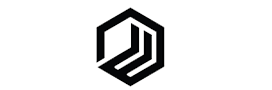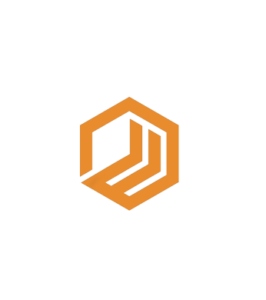For Russian reader …
Finding relevant information quickly in search engines is an important skill for both ordinary users and specialists. For webmasters and SEOs, in-depth work with search engines is a daily routine. Search engines are constantly improving their algorithms, but output can still be inaccurate or not fully relevant in some cases.
Search operators can help you get more accurate and relevant data. This article discusses the basic operators and wildcards supported by Yandex and Google.
Yandex search engine :
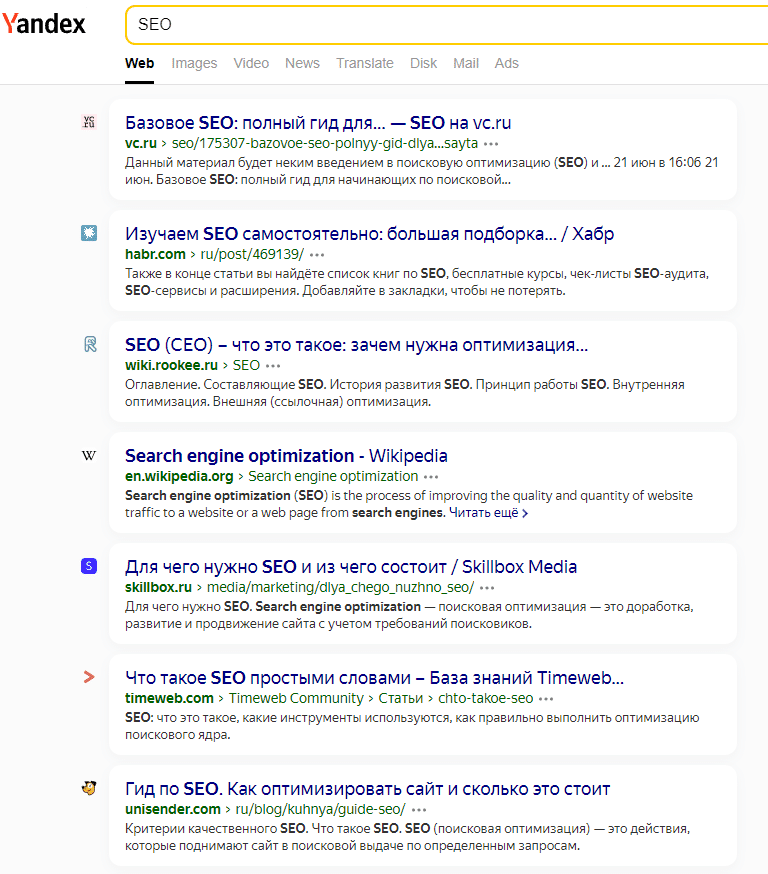
Fixing the number of words can sometimes be insufficient, especially if the phrase contains many words – variants with changed word order and word form may appear in the output. You can add the exclamation mark operator “!” for a more exact match.
This operator fixes the form of the word (case, number, time). A combination of quotation marks and an exclamation mark, for example, will fix the number of words in a search query and the form of each word:
The plus sign “+” is another qualifying operator. It is placed before the word that must be on the page.
Operators “”, !” and + can be used in Yandex.Wordstat in the process of selecting keywords and viewing the frequency by them. The presence or absence of operators can significantly vary the results of the selection.
For example, if you enter in Wordstat an ordinary query without operators, the service will show the overall frequency – taking into account all variants of word forms, variants with different word order and other nested phrases.
If you want to get a “clean” statistics for a particular keyword – put it in quotes and you’ll see a completely different picture:
Operator “+” is mainly used to fix stop words (service parts of speech, pronouns, etc.). By default they can be ignored by search engine, but if their presence affects the meaning of the phrase – use the operator to get relevant results.
There is also an operator with the opposite effect – the minus sign “-“. If you put a minus sign before a word in a search query, all pages containing that word will be excluded from the output. Here is an example:
<div><br class=”Apple-interchange-newline”>Please note! If you want to minus a number, but not a word, it must first be enclosed in quotation marks – otherwise Yandex will perceive the number with a minus sign as a negative number. Operator asterisk “*” allows you to substitute in a phrase any missing word.
For example, if you specify the query “follow * rabbit”, the search will find all variants of matches with the specified phrase, including those with any word instead of an asterisk. Important: It only works if the phrase is in quotes.</div>Operator “+” is mainly used to fix stop words (service parts of speech, pronouns, etc.). By default they can be ignored by search engine, but if their presence affects the meaning of the phrase – use the operator to get relevant results.
The second level of complexity: advanced search operators and filters
“site:” – using this filter you can search not for the entire database of sites indexed by the search engine, but for a particular site and its subdomains.
By the way, this operator is often used to check the indexing of the site – just specify a request like “site:example.ru”, and the search results will display all the pages that are indexed by the search engine.
To read more details about this topic: 10 Biggest Differences Between Yandex & Google SEO
More Resources:
▷ How SSL Certifications Can Affect SEO And Google Rankings
▷ 20+ Digital Marketing Tools Top Marketers Recommend
▷ 12 Proven Steps to Boost Your Organic CTR in Google
▷ 13 Ways to Improve Your Organic Click-Through Rate
▷ Click-Through Rates in the SERPs – What Are the Real Numbers?