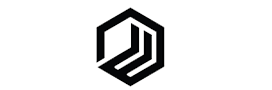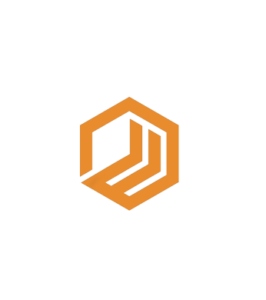Search Engine Optimization (SEO) can be complicated or overwhelming – especially to the uninitiated. That’s where WordPress SEO plugins come in. You can choose from thousands of plugins that will help improve your rankings in search engine results without requiring a lot of technical know-how.
In particular, take a look at these 4 WordPress plugins that are musts for supercharging your SEO.
Contents
1. Yoast SEO Plugin for WordPress :
ou can think of Yoast as the Maserati of SEO plugins. It’s usually the first thing that comes to an experienced marketer’s mind.
Yoast is incredibly easy to use and can help you optimize multiple aspects of your WordPress site including:
- Your URL
- Meta description
- Tags
- Keyword density
- Internal and external links
- The readability of your content
2. All-In-One SEO :
All in One SEO (AIOSEO) is the original WP SEO plugin, and it’s been helping people with no SEO experience get their pages to rank higher ever since it came out.
Over the years, it’s grown to handle every aspect of SEO you could possibly want to manage. But don’t worry, you’re not going to get bogged down making tons of decisions about sitemaps and JSON schemas.
The All in One SEO Pack includes robust features such as:
- Automatic meta tag generation
- Title optimization
- XML sitemap support to make your site more readable to search engines
- Prevents duplicate content from being created
3. WP Rocket :
It’s a cache plugin, not an SEO plugin, but it’s going to give your pages a performance boost which will help your page rank.
What’s so great about WP Rocket?
• Seamless integration with CloudFlare
• Instantly activate page caching
• LazyLoad feature makes webpages load significantly faster
• HTML, CSS and JavaScript minification
4. Autoptimize :
Page loading speed is yet another factor that Google takes into account. It will also impact how long visitors spend on your site, bounce rate, etc.
The bottom line is that you want your site to load as quickly as possible. Autoptimize “can aggregate, minify and cache scripts and styles, inject CSS in the page head by default and can move and defer scripts to the footer. It also minifies the HTML code itself, making your page really lightweight.”
What Do You Think?
Now We’d like to hear from you.
Let us know by leaving a comment below right now
More Resources:
▷ Top 10 Most Popular YouTubers in Canada in 2021
▷ Must-Have Tools to Help You Become a Digital Marketing Rockstar
▷ 2021 Social Media Marketing Tools That Will Give You an Unfair Advantage
▷ How to Scale Your Facebook Ads 2021 | The Ultimate Guide
▷ 12 YouTube Video Ideas 2021, the ULTIMATE list for INSPIRATION!
▷ How To Use TikTok In Your Digital Marketing Strategy To Promote Your Business