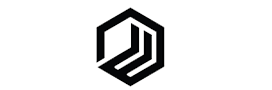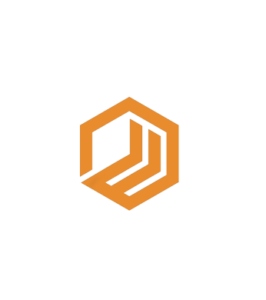Bing introduces additional chatbot features, such as image responses, subject answers that are optimized, and enhanced text formatting and copy-paste.

Contents
Highlights :
- Bing has started including photos in chat replies to give users a better visual search experience.
- Bing has enhanced the copy and paste functionality for prepared text and optimal replies for a variety of themes. In order to improve readability and structure, users can now add text formatting when writing or copying instructions into Bing chat.
- Bing unveiled a number of improvements to its AI-powered chatbot platform. These updates consist of:
Bing unveiled a number of improvements to its AI-powered chatbot platform. These updates consist of:
- Images in Chat: Bing can respond to your searches with images.
- Answers Topically Optimized: To make it simpler for consumers to compare and understand information, Bing has updated the way it shows information on topics like shopping, weather, finances, and automobiles.
- A smoother workflow is now possible when copying code or other blocks of structured text in Bing chat.Enhanced Text Formatting: Your conversation prompts can now contain text formatting elements including paragraphs, bullets, and numbering.
- These enhancements, which build on features revealed earlier this month, show Bing’s dedication to improving its chat functionality in response to user feedback.
Images In Chat Answers :
Bing has started including pictures in its chat responses because it understands that searching is fundamentally a visual experience.
A picture of the subject matter—such as flamingos or capybaras—will be displayed along with the response if you ask questions about it in Bing chat.
A knowledge card that offers a plethora of extra details about the animal’s habitat, diet, lifecycle, and other topics will be launched when you click on the image.
In order to improve users’ visual and educational experience, Bing wants to develop this feature to cover more areas.
Answers Optimized By Topic :
Bing has optimized answers for various topics, including shopping, weather, finance, and cars.
To better fit the Bing chat experience, the graphic elements that show at the end of text-based answers have been changed.
For instance, a big advancement over chat’s prior features is the ability to compare things side by side when shopping.
Improved Copy & Paste Experience :
When Bing chat creates code or other blocks of formatted text, the copy-and-paste experience has been improved.
A separate copy button will now be visible, allowing you to quickly drop the text somewhere else. This streamlines the information sharing procedure for Bing chat.
Enhanced Text Formatting :
Lastly, Bing allows you to include text formatting like paragraphs, bullets, or numbering when writing or copying prompts into Bing chat.
This enhancement supports more structured and readable chat inputs, contributing to a smoother and more intuitive user experience5.
Bing continues to invite and value user feedback as it strives to deliver a comprehensive and engaging search experience.
With these new features and updates, Bing aims to refine its chat experience further, demonstrating its commitment to improving user interaction and satisfaction.